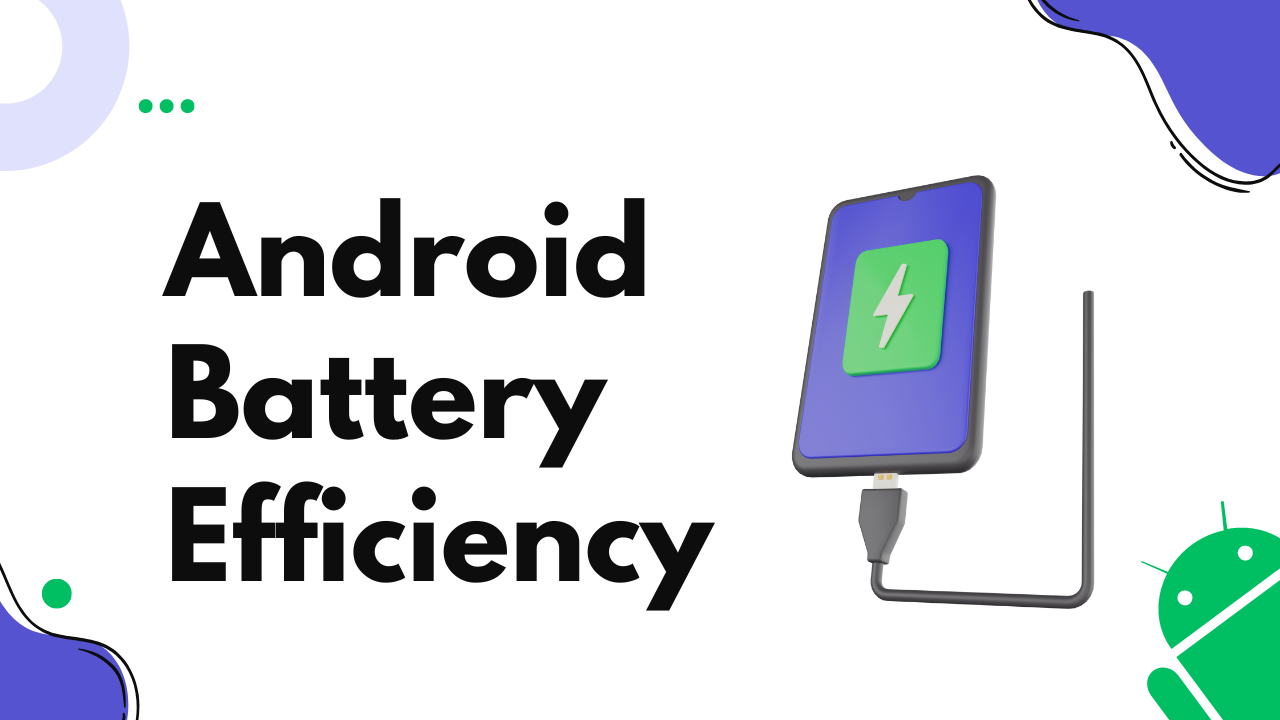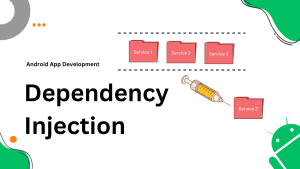Introduction:
Battery efficiency is a crucial aspect of Android app development, as it directly impacts user experience and device usability. Users expect their devices to have sufficient battery life to last throughout the day. In this blog, we will delve into various techniques and best practices to optimize battery usage in Android app development, ensuring longer battery life and improved user satisfaction.
1. Understand Battery Consumption:
Before optimizing battery efficiency, it is important to understand the factors that contribute to battery consumption. Key elements to consider include:
- CPU Usage: Excessive CPU utilization leads to increased power consumption. Minimizing unnecessary CPU activity is essential for improving battery efficiency.
- Network Activity: Frequent network requests, especially over high-power-consuming radio technologies like 3G or 4G, drain the battery quickly. Efficient network management can significantly impact battery life.
- Wake Locks: Wake locks prevent devices from entering sleep mode, resulting in continuous power consumption. Proper management of wake locks is crucial for battery optimization.
- Sensor Usage: Sensors, such as GPS or accelerometer, consume significant power. Sensible use of sensors and proper management of sensor wake-ups contribute to battery efficiency.
2. Optimize CPU Usage:
Reducing CPU usage directly impacts battery consumption. Consider the following techniques:
- Background Task Optimization: Minimize the execution of background tasks, such as periodic updates or sync operations, to reduce CPU wake-ups and extend battery life.
- Multithreading and Asynchronous Processing: Utilize multithreading and asynchronous operations to offload heavy processing tasks from the main thread, allowing the CPU to enter low-power states when idle.
- Use AlarmManager Effectively: Use AlarmManager judiciously, scheduling alarms only when necessary to avoid unnecessary CPU wake-ups.
3. Efficient Network Management:
Networking activities can drain the battery quickly if not optimized. Consider the following strategies:
- Minimize Network Requests: Reduce the number of network requests by optimizing data synchronization and combining requests when possible.
- Use Efficient Data Transfer Protocols: Choose the appropriate data transfer protocols, such as HTTP/2 or WebSocket, which optimize network usage and minimize the time the radio is active.
- Network Request Batching: Group multiple network requests into a single batch to reduce the frequency of radio wake-ups, saving battery power.
- Use Network Caching: Implement intelligent caching mechanisms to reduce the need for frequent network requests, providing faster access to previously fetched data.
4. Wake Lock Management:
Proper management of wake locks is crucial for battery optimization. Consider the following techniques:
- Release Wake Locks Promptly: Release wake locks as soon as they are no longer required to allow the device to enter sleep mode and conserve battery power.
- Use Wake Locks Sparingly: Only acquire wake locks when necessary and release them promptly to avoid unnecessary power consumption.
- Use Wake Lock Types Wisely: Choose the appropriate wake lock type based on your app’s requirements. Use partial wake locks when only specific components need to be kept awake, reducing power consumption.
5. Efficient Sensor Usage:
Sensors are power-hungry components. Efficiently managing sensor usage can contribute significantly to battery optimization:
- Sensor Wake-Up Management: Use sensor wake-up modes to reduce power consumption. Wake the sensor only when necessary and release it promptly to minimize battery drain.
- Batch Sensor Readings: Group sensor readings together using sensor batching techniques to reduce the frequency of wake-ups and conserve battery power.
6. Optimize App Design and User Interaction:
App design and user interaction patterns can influence battery efficiency. Consider the following design practices:
- Minimize Animation and Visual Effects: Excessive animation and visual effects consume CPU and GPU resources, impacting battery life. Use animations judiciously and optimize their duration and complexity.
- Optimize User Interface Updates: Update the UI only when necessary to reduce CPU and GPU usage. Use data-driven updates instead of continuous refreshing.
- Use Adaptive Brightness: Utilize the device’s adaptive brightness feature to optimize screen brightness based on ambient light conditions, saving battery power.
7. Use Power-Saving APIs:
Android provides various power-saving APIs that can be utilized to optimize battery efficiency:
- Doze and App Standby: Leverage the Doze and App Standby modes to minimize battery usage during periods of device inactivity or when the app is not in use.
- JobScheduler: Use JobScheduler to schedule background tasks efficiently, allowing the system to batch and optimize task execution for power efficiency.
8. Test and Profile Battery Usage:
Regularly test and profile your app’s battery usage to identify potential areas for optimization. Utilize tools like the Android Profiler, Battery Historian, or third-party battery monitoring apps to analyze battery consumption and identify any battery-draining components or operations.
Conclusion:
Optimizing battery efficiency is crucial for delivering a positive user experience and prolonging device usability. By understanding the factors affecting battery consumption and implementing the best practices discussed in this blog, Android developers can significantly improve battery life in their apps. Incorporate battery optimization techniques into your development process, test battery usage regularly, and strive to deliver energy-efficient apps that enhance user satisfaction.