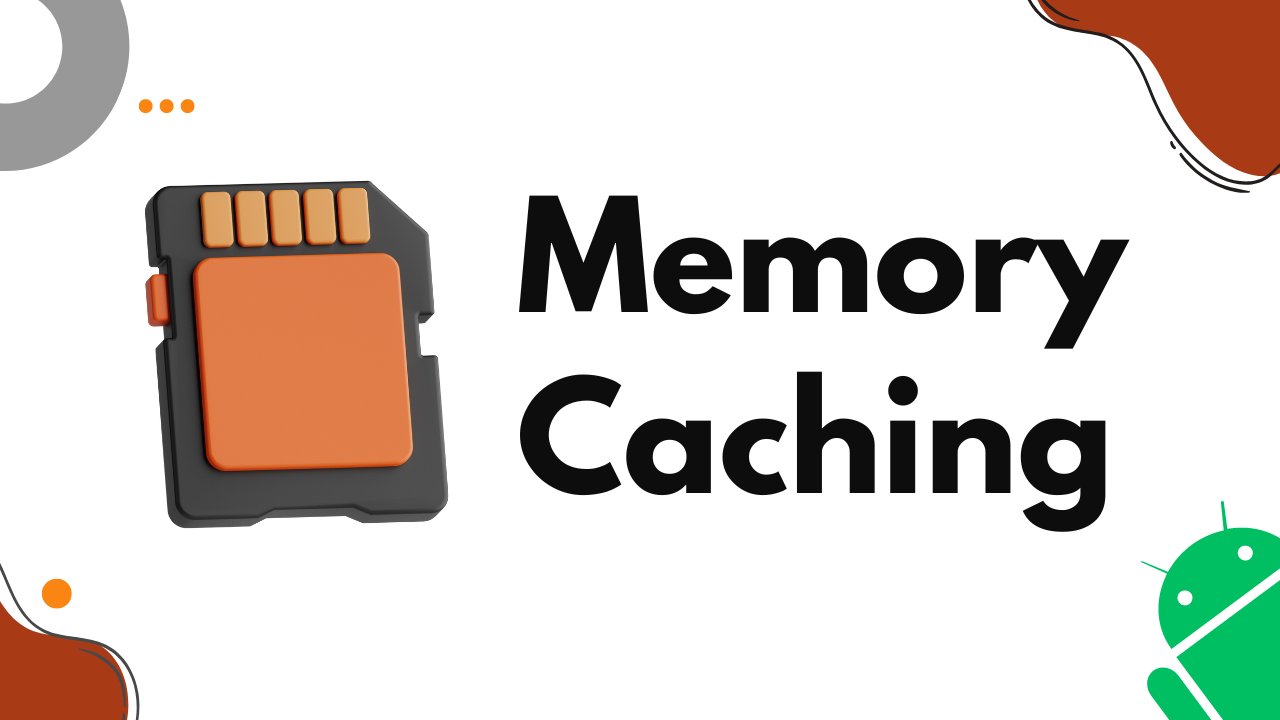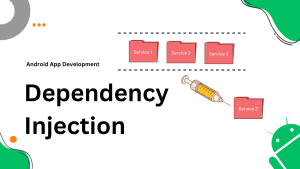Introduction:
Memory caching plays a crucial role in optimizing performance and improving user experience in Android applications. In this detailed blog, we will explore the concept of memory caching in Android development, its benefits, and various caching techniques. We will delve into in-memory caching mechanisms, such as LruCache and CacheManager, and discuss best practices for implementing effective memory caching strategies in your Android apps.
Understanding Memory Caching:
- What is Memory Caching? Define memory caching as a technique that involves storing frequently accessed data in memory to reduce the need for repeated and expensive disk or network operations.
- Benefits of Memory Caching: Explore the advantages of memory caching, including improved performance, reduced latency, and decreased resource utilization.
- Use Cases for Memory Caching: Identify scenarios where memory caching can be beneficial, such as caching network responses, image loading, or database query results.
1. LruCache: Efficient In-Memory Caching:
- Introduction to LruCache: Learn about LruCache (Least Recently Used Cache), a built-in class in Android that provides an efficient implementation of memory caching.
- Configuring LruCache: Understand how to set the cache size and manage eviction policies based on the least recently used principle.
- Implementing LruCache: Explore step-by-step instructions on creating and utilizing LruCache for different data types, such as bitmaps or custom objects.
2. CacheManager: Flexible Caching with Disk Persistence:
- Introduction to CacheManager: Discuss the CacheManager class, which allows for caching data with disk persistence, enabling long-term storage and retrieval of cached data.
- Creating and Managing CacheManager: Learn how to create and configure CacheManager instances, set cache size limits, and handle cache entry expiration.
- Leveraging CacheManager in Android: Explore examples of using CacheManager to cache network responses or other frequently accessed data, enhancing app performance.
3. Image Caching: Optimizing Image Loading:
- Challenges of Image Loading: Discuss the challenges associated with loading and displaying images in Android apps, such as network latency and memory usage.
- Image Caching Strategies: Explore different image caching strategies, including memory caching of decoded bitmaps and disk caching of compressed image files.
- Libraries for Image Caching: Introduce popular libraries like Picasso, Glide, and Fresco that provide efficient image caching mechanisms with additional features like automatic memory management and caching transformations.
Best Practices for Memory Caching:
- Identify Cacheable Data: Determine the data that can be cached based on its frequency of access and volatility.
- Cache Expiration: Implement cache expiration mechanisms to ensure that stale or outdated data is not served to users.
- Memory Management: Monitor and optimize memory usage to prevent excessive memory consumption and potential OutOfMemoryErrors.
- Cache Invalidation: Handle cache invalidation appropriately to ensure that users receive the most up-to-date data when necessary.
- Testing and Performance Optimization: Perform thorough testing and profiling to measure the impact of caching on app performance and optimize cache implementation accordingly.
Conclusion:
Memory caching is a powerful technique for optimizing performance and efficiency in Android applications. In this comprehensive blog, we explored the concept of memory caching, its benefits, and various caching techniques. By leveraging in-memory caching with LruCache, utilizing disk caching with CacheManager, and implementing image caching strategies, you can significantly enhance your app’s performance and deliver a seamless user experience. Remember to follow best practices and regularly evaluate and optimize your caching mechanisms to ensure efficient memory usage and data consistency. Embrace the power of memory caching and elevate your Android development skills to new heights.