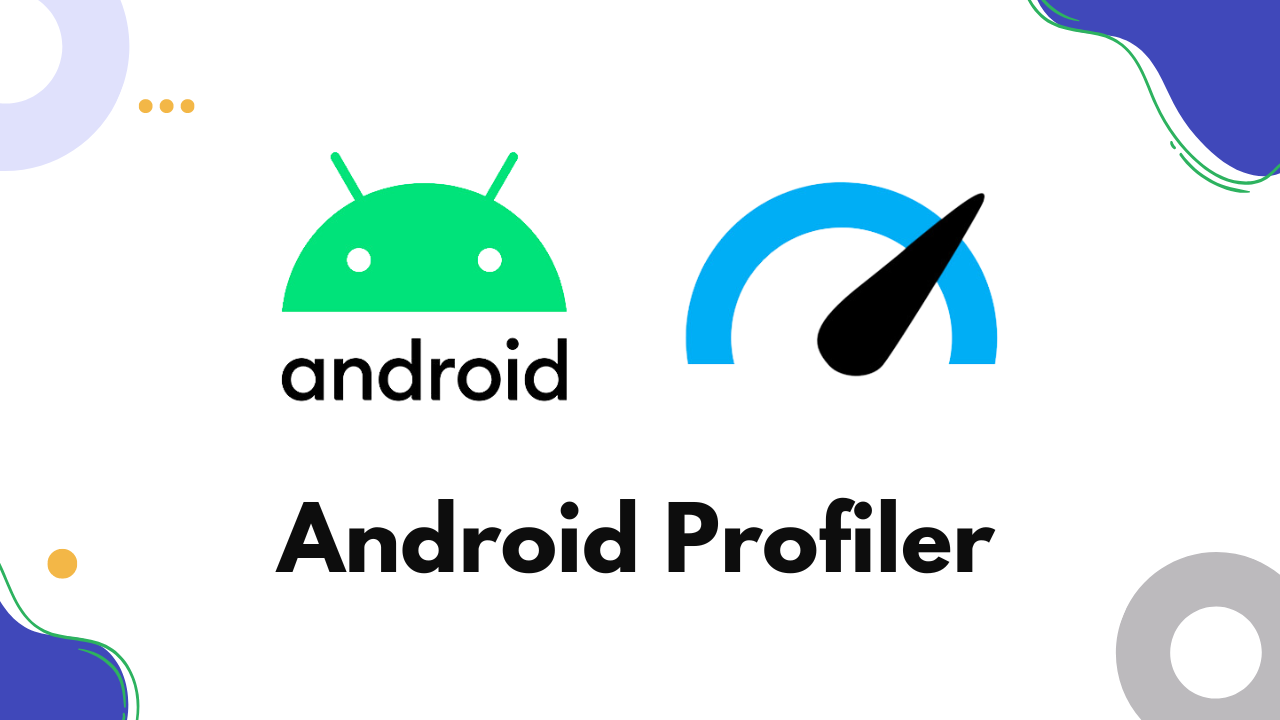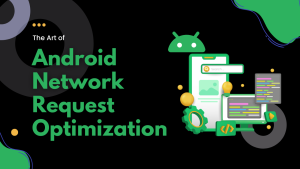Introduction:
In Android app development, ensuring optimal performance is crucial for delivering a seamless user experience. The Android Profiler is a powerful tool that allows developers to monitor and analyze various aspects of their app’s performance. In this blog, we will explore the Android Profiler in detail, discussing its features, usage, and how it can be leveraged to optimize app performance.
Understanding the Android Profiler:
The Android Profiler is an integrated toolset available in Android Studio that helps developers analyze and optimize their app’s performance. It provides real-time monitoring and profiling capabilities for CPU, memory, network, and battery usage. With the Android Profiler, developers can identify performance bottlenecks, memory leaks, and other issues that impact app responsiveness.
Accessing the Android Profiler:
To access the Android Profiler, open Android Studio and select the “Android Profiler” tab from the bottom toolbar. This will open the Profiler window, where you can choose the specific profiling aspect you want to monitor.
1. CPU Profiling:
The CPU Profiler allows you to analyze the CPU usage of your app. Key features and techniques include:
- Method Profiling: Capture and analyze method-level CPU usage, identifying hotspots and expensive operations.
- CPU Recording: Record CPU activity over a period of time and visualize it using flame graphs to pinpoint performance issues.
- Thread Activity: Monitor thread activity and identify any threads causing excessive CPU usage or blocking operations.
2. Memory Profiling:
The Memory Profiler helps identify memory-related issues in your app. It provides insights into memory allocations, heap usage, and memory leaks. Here are some features and techniques to optimize memory usage:
- Memory Allocation Tracking: Analyze memory allocations to identify areas where excessive memory is being used.
- Heap Dump Analysis: Capture and inspect heap dumps to identify memory leaks and understand memory allocation patterns.
- Automatic Memory Leak Detection: Android Profiler can automatically detect common memory leaks and provide suggestions for resolving them.
3. Network Profiling:
The Network Profiler allows you to monitor network activity and optimize network requests in your app. Key features include:
- Network Request Tracking: Monitor the timing and data transfer of network requests, helping you identify slow or inefficient requests.
- Request Payload Analysis: Inspect the size and content of network request and response payloads to optimize data transfer and reduce bandwidth usage.
- Network Connection Tracking: Analyze network connections and their impact on app performance, identifying potential bottlenecks or excessive resource usage.
4. Energy Profiling:
The Energy Profiler provides insights into your app’s power consumption and helps optimize battery usage. Important features and techniques include:
- Battery Consumption Analysis: Monitor the energy impact of your app and identify power-hungry components or operations.
- Wake Lock Tracking: Analyze wake locks to identify unnecessary or long-lasting wake lock acquisitions, which can drain battery life.
- Network and CPU Usage: Understand how network and CPU activity affect power consumption and optimize accordingly.
5. Performance Monitoring:
Android Profiler integrates with Firebase Performance Monitoring, allowing you to collect performance data from real-world users. With Performance Monitoring, you can identify performance issues experienced by your users and prioritize optimization efforts based on real-world impact.
Profiling Tips and Best Practices:
To make the most of the Android Profiler, consider the following tips and best practices:
- Profile on real devices: Test and profile your app on real devices to get accurate performance data.
- Replicate user scenarios: Profile your app while simulating typical user interactions and usage patterns to identify performance bottlenecks in real-world scenarios.
- Optimize iteratively: Use the Android Profiler to identify specific performance issues and then make targeted optimizations. Test and profile your app after each optimization to measure the impact.
- Leverage other profiling tools: Combine the Android Profiler with other tools like Systrace and adb commands to gain deeper insights into your app’s performance.
Conclusion:
The Android Profiler is a valuable tool for analyzing and optimizing app performance. By utilizing its various profiling capabilities, developers can identify performance bottlenecks, memory leaks, and power consumption issues. With the insights gained from the Android Profiler, developers can make targeted optimizations, resulting in a smoother user experience and improved app performance. Embrace the Android Profiler as an essential part of your development toolkit and ensure your app performs at its best.