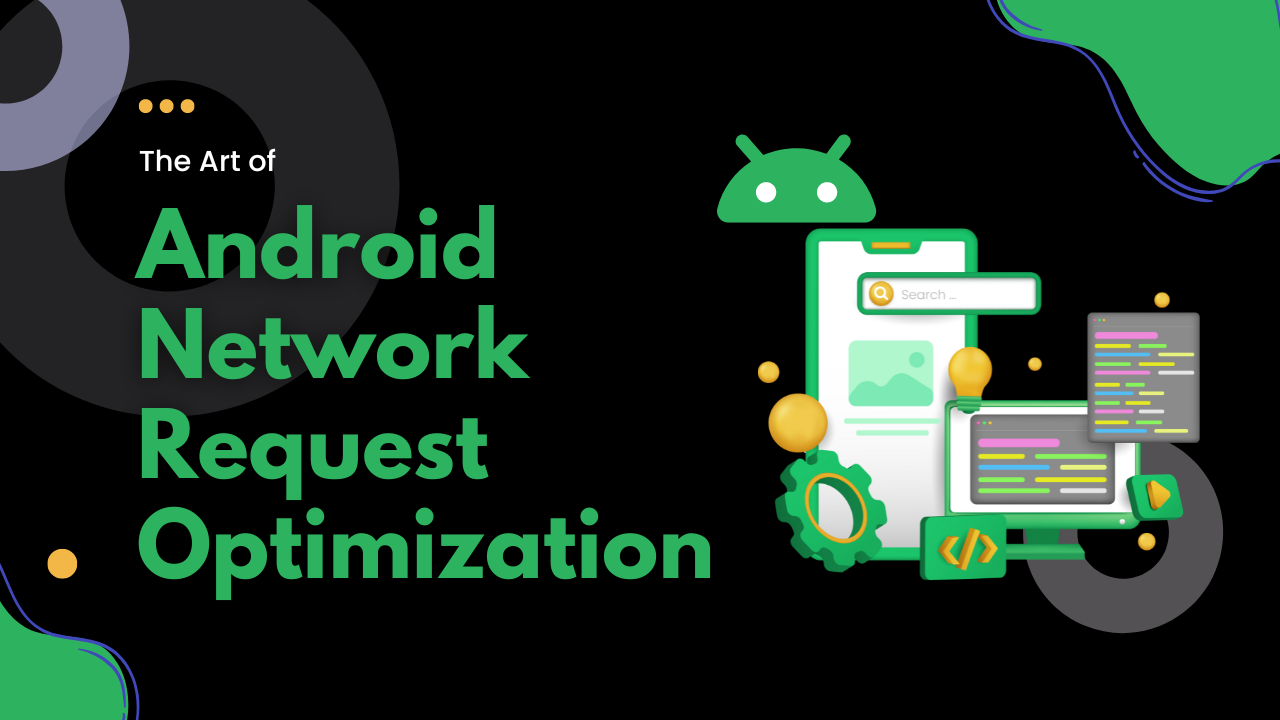Introduction:
In today’s connected world, network requests are a fundamental part of Android app development. Optimizing network requests is essential for ensuring fast, efficient, and reliable communication between your app and remote servers. In this blog, we will explore various techniques and best practices to optimize network requests in Android app development, resulting in improved performance and efficiency.
1. Minimize Network Requests:
Reducing the number of network requests is the first step towards optimization. Consider the following strategies:
- Batch requests: Combine multiple requests into a single batch request whenever possible. This approach reduces the overhead of establishing multiple connections and improves efficiency.
- Cache data: Implement caching mechanisms to store and retrieve data locally. By utilizing a cache, you can avoid unnecessary network requests and provide faster access to frequently requested data.

2. Implement Efficient Network Libraries:
Choosing the right network library is crucial for optimizing network requests. Consider the following factors when selecting a network library:
- Performance: Look for libraries that are known for their efficiency, speed, and low memory usage.
- Flexibility: Choose libraries that offer a wide range of features, such as request prioritization, request cancellation, and connection pooling.
- Compatibility: Ensure that the library is compatible with the Android version you are targeting and supports the necessary protocols (e.g., HTTP, HTTPS, WebSocket).
3. Use Connection Pooling:
Establishing network connections can be resource-intensive. Connection pooling allows you to reuse existing connections, reducing the overhead of creating new connections for each request. Popular libraries like OkHttp provide built-in connection pooling capabilities, making it easy to optimize network requests.
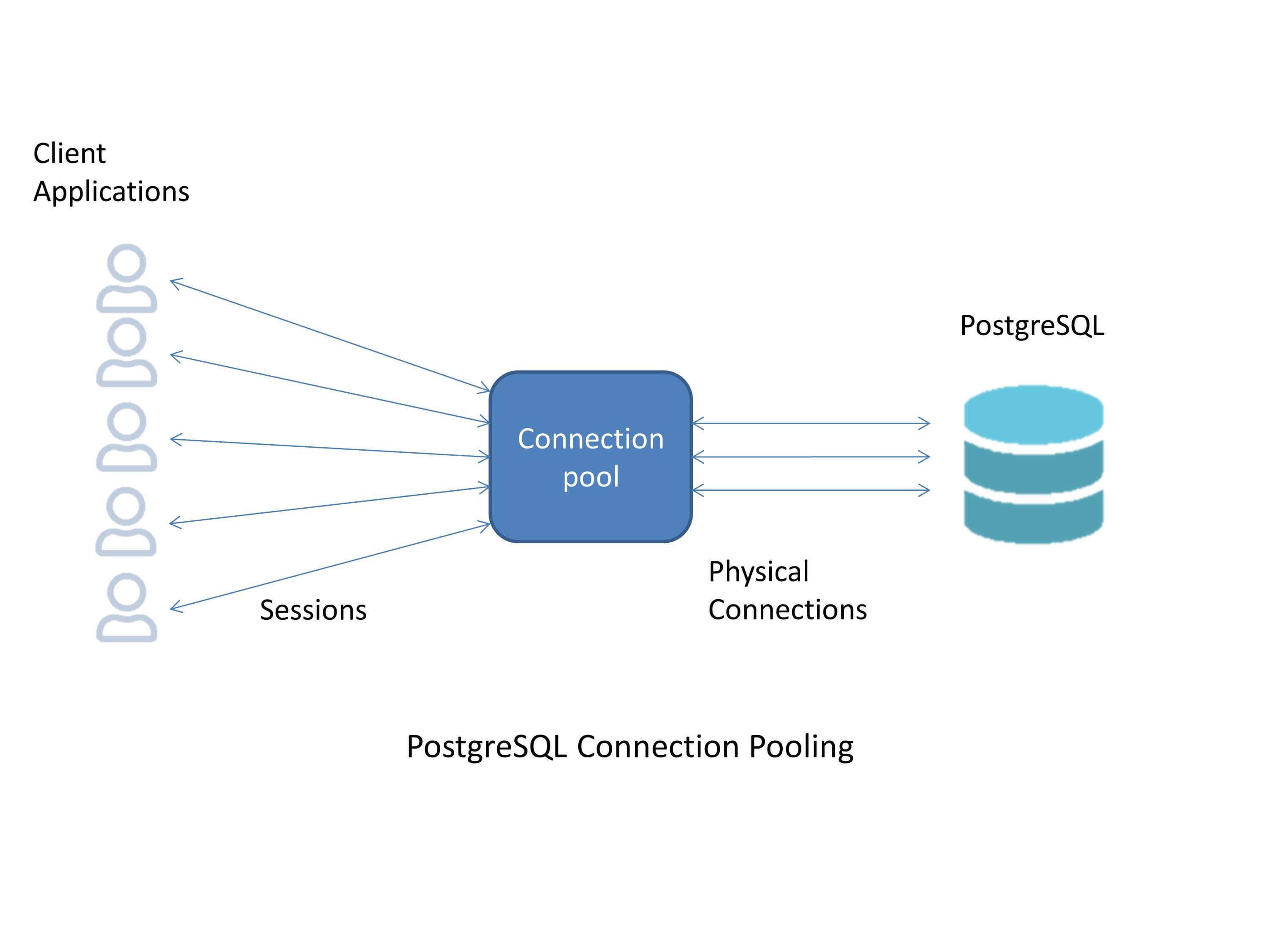
4. Enable Gzip Compression:
Compressing network responses using Gzip compression can significantly reduce the size of the data transferred over the network. By enabling Gzip compression on the server and configuring your app to handle compressed responses, you can minimize bandwidth usage and improve network request performance.
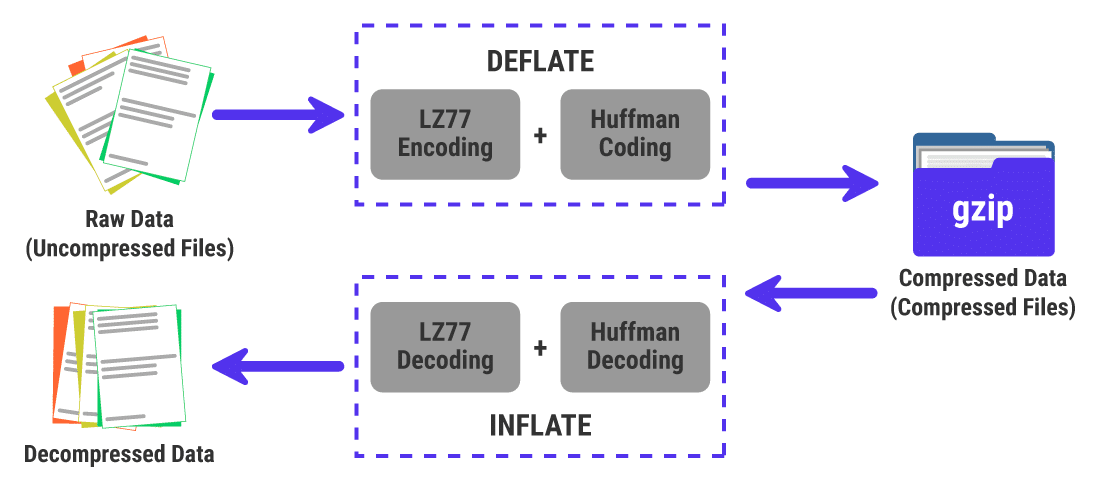
5. Implement Request Prioritization:
In scenarios where you have multiple network requests, implementing request prioritization ensures that critical or time-sensitive requests are processed first. Libraries like Volley or Retrofit offer options for setting request priorities, allowing you to optimize the order in which requests are handled.
6. Implement Intelligent Retry Mechanisms:
Network requests can occasionally fail due to various reasons such as poor network connectivity or server unavailability. Implementing intelligent retry mechanisms can improve the reliability of your app’s network requests:
- Exponential backoff: Implement exponential backoff strategies to handle retries. This involves increasing the delay between successive retries, reducing the load on the server and improving the chances of successful requests.
- Custom retry policies: Configure custom retry policies based on specific error conditions. For example, you can retry a request immediately for certain types of errors, while introducing a delay for others.
7. Optimize Payload Sizes:
Reducing the size of the data being transferred over the network can significantly improve network request performance. Consider the following techniques:
- Minify and compress JSON payloads: Remove unnecessary whitespace and comments from JSON payloads and enable compression on the server to reduce payload size.
- Pagination and partial loading: Implement pagination techniques to load data in smaller chunks. This allows you to retrieve and display only the necessary data, reducing the overall payload size.
8. Use Asynchronous Processing:
Performing network requests asynchronously prevents blocking the main UI thread, ensuring a smooth user experience. Use libraries like AsyncTask, Kotlin coroutines, or RxJava to handle network requests asynchronously, allowing your app to remain responsive while waiting for network responses.
9. Monitor and Analyze Network Performance:
Regularly monitor and analyze network performance to identify bottlenecks and areas for improvement. Utilize network monitoring tools or built-in debugging tools like Android Profiler or Stetho to track network request performance, latency, and data usage. Use the gathered insights to fine-tune your network request optimization strategies.
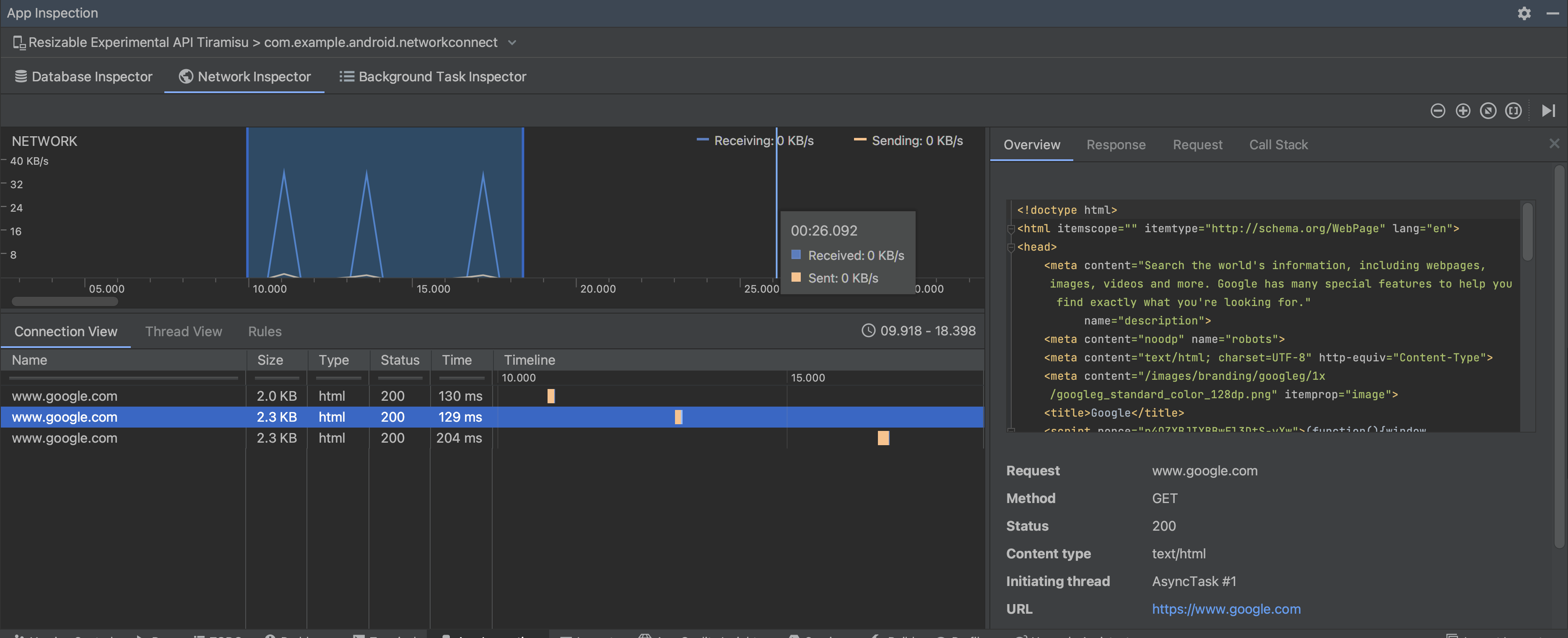
Conclusion:
Optimizing network requests is crucial for developing high-performance Android apps that provide fast and reliable communication with remote servers. By following the techniques and best practices outlined in this blog, you can enhance the performance and efficiency of your network requests. Remember to choose efficient network libraries, minimize network requests, implement caching, and monitor network performance to continually improve the user experience.